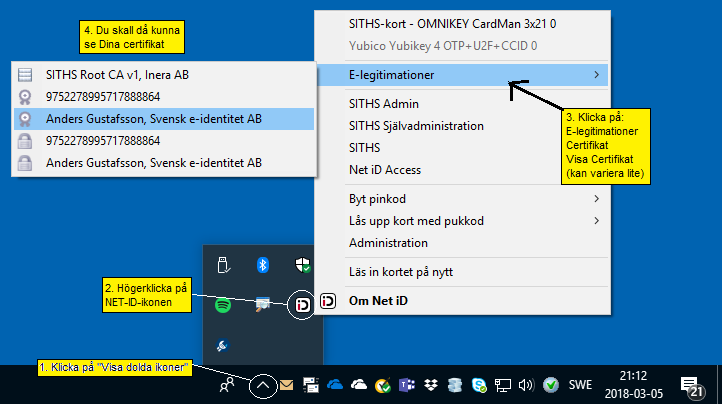1. Klicka på "Visa dolda ikoner"
2. Högerklicka på NET-ID-ikonen. Saknas NET-ID-ikonen har Du antagligen inte installerat NET-ID (se ovan "hämta NET-ID").
3. Klicka på "E-legitimationer", "Visa certifikat" eller "Certifikat" (kan variera lite mellan olika operativsystem)
4. Du skall då kunna se Dina certifikat som finns på kortet.
Finns inga certifikat, klicka på "läs in kortet på nytt". Fortfarande inga certifikat, då är det fel på kort, certifikat eller NET-ID