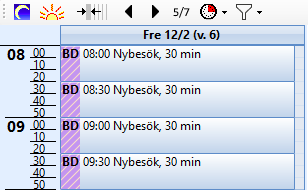Du schemalägger tider som du vill ska vara bokningsbara via BokaDoktorn precis på samma sätt som tider som är bokningsbara via webbtidboken. Läs mer här om hur du schemalägger bokningsbara tider i SGX.
- Skapa eller markera befintliga behandlingstyper som bokningsbara via BokaDoktorn.
- Schemalägg bokningsbara BokaDoktorn-tider.
- Välj behandlingstyper som är markerade för BokaDoktorn.
- Kryssa i Bokningsbar via BokaDoktorn.
- De bokningsbara BokaDoktorn-tiderna visas i din tidbok med lila färgmarkering och texten BD. Så snart en tid bokas tas den bort både i webtidboken och på BokaDoktorn.